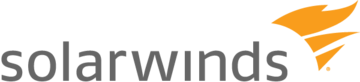Introduction
This case study of a large enterprise financial services company is based on an August 2015 survey of SolarWinds Network Configuration Manager customers by TechValidate, a 3rd-party research service. The profiled company asked to have their name blinded to protect their confidentiality.